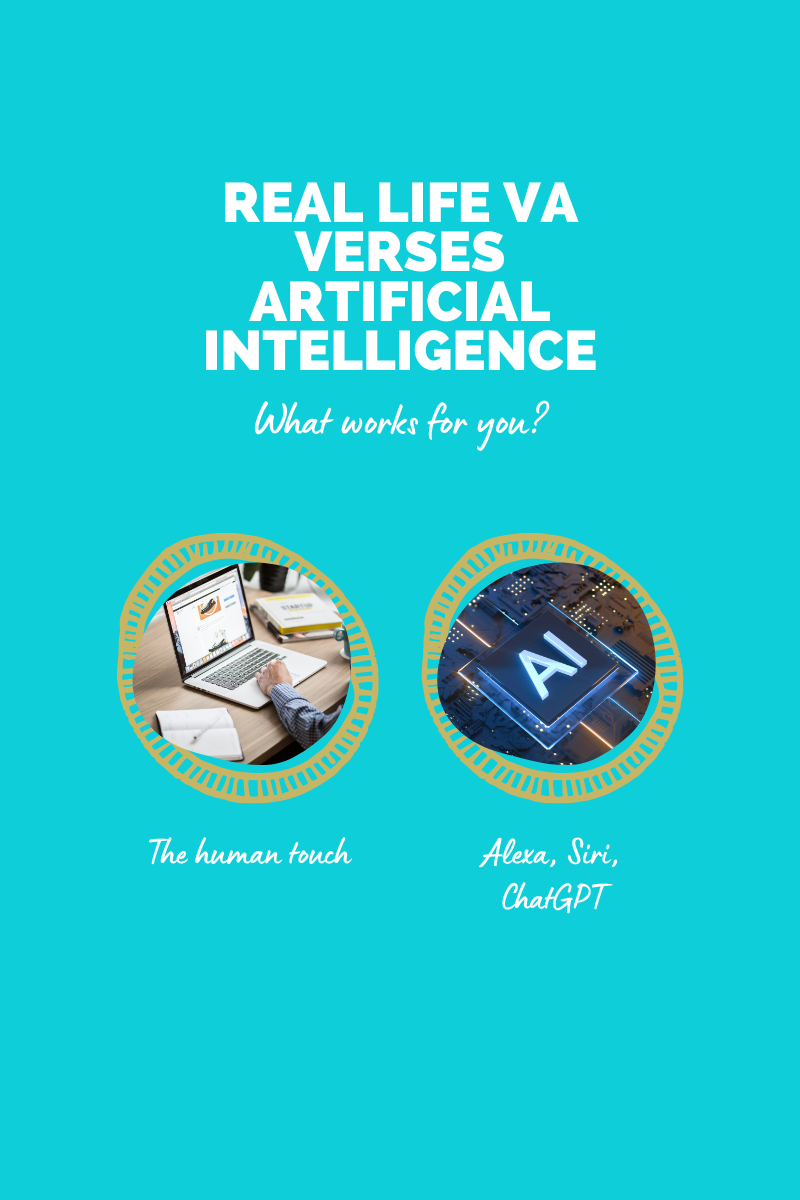Safeguard Your Business: Simple and Effective Technology Tips for Business Owners

Welcome to this month's blog and thank you for taking the time to read it. As a business owner, I understand the importance of keeping both my own data and my clients' data secure. With the help of my IT security expert husband, I've implemented robust measures to ensure maximum protection. However, I realise that not all business owners have access to such resources and may be struggling to secure their data. Therefore, I was inspired to create this blog to provide tools and tips to optimise security measures for your business. So, let's dive in and make sure your data is safe and sound.
Running a business is hard work. As a business owner, you wear many hats, from managing finances to building customer relationships. In the digital age, you also have to worry about protecting your business from cyberattacks. But don't worry, with the right technology and a few simple tips, you can safeguard your business from online threats.
Here are some straightforward and effective technology tips for business owners:
1. Use Strong and Unique Passwords
Using strong and unique passwords is one of the easiest and most effective ways to protect your business from cyberattacks. Use a combination of letters, numbers, and symbols, and avoid using the same password for multiple accounts.
2. Use a Password Manager
As a business owner, you’re likely have numerous online accounts that require passwords, from email and social media to banking and payment platforms. Keeping track of all these passwords can be overwhelming and risky, especially if you're using weak or duplicate passwords.
This is where a password manager comes in handy. A password manager is a software tool that securely stores and manages all your passwords in an encrypted database. With a password manager, you only need to remember one master password to access all your accounts.
Password managers like LastPass, 1Password, and Dashlane offer several benefits for individuals and businesses, including:
· Enhanced security: Password managers can generate strong and unique passwords for each account, reducing the risk of a data breach or hack.
· Convenient access: With a password manager, you can access all your passwords from any device or browser, making it easy to work remotely or on the go.
· Easy sharing: If you need to share login credentials with team members, password managers allow you to securely share access without revealing the password itself.
· Time-saving: Using a password manager can save you time by eliminating the need to remember multiple passwords, manually enter them, or reset them if forgotten.
· Most password managers offer both free and paid versions, with varying levels of features and security. Choose a password manager that best fits your business needs and budget. I use Lastpass, with this you can either use the free version or pay for the upgraded, the free version is fine for what I use it for and find it really helpful.
By using a password manager, you can improve your online security and protect your business from cyber threats. Don't risk your business's data and reputation by using weak or duplicate passwords - use a password manager to keep your accounts secure.
3. Keep Your Software Up-to-Date
Keeping your software up-to-date ensures that you have the latest security patches and fixes. Set up automatic updates to save time and prevent vulnerabilities. Don't ignore those update notifications!
4. Use Antivirus Software
Antivirus software helps protect your computer from viruses, malware, and other online threats. Install a reputable antivirus program on all your computers and make sure it's updated regularly.
5. Backup Your Data Regularly
Backing up your data is critical for protecting your business from data loss in case of a cyberattack or system failure. Use an external hard drive or cloud-based service to back up your data regularly.
6. Develop a Data Protection (GDPR) and Information Security Policy with Processes
Develop a data protection and information security policy that outlines guidelines and procedures for protecting your business's sensitive information. This includes everything from customer data to financial records to employee information. Make sure to establish clear rules for data access, storage, and sharing to avoid data breaches.
You should also define how data is stored, encrypted, and backed up to ensure that it is secure. Establishing a disaster recovery plan in case of a data breach or other disaster can also help protect your business.
Train your employees on the data protection and information security policy and ensure they follow the protocols outlined. Conduct regular audits to check if the policy is being followed and updated to address any gaps or new threats.
Having a robust data protection and information security policy with processes in place is crucial for protecting your business from cyberattacks and data breaches. If you are UK based, I would recommend visiting Information Commissioner's Office (ICO) which can provide a whole host of information and support for your business. You will also need to register with them if you are collecting, processing and storing data.
7. Educate Yourself and Your Employees
Educate yourself and your employees about the latest cybersecurity threats and best practices. Train your employees to identify and report suspicious emails, phishing scams, and other online threats.
By following these simple and effective technology tips, you can safeguard your business from cyberattacks and protect your digital presence. Remember, the security of your business is crucial for your success, so make sure to prioritise it.
Stay safe and stay successful!
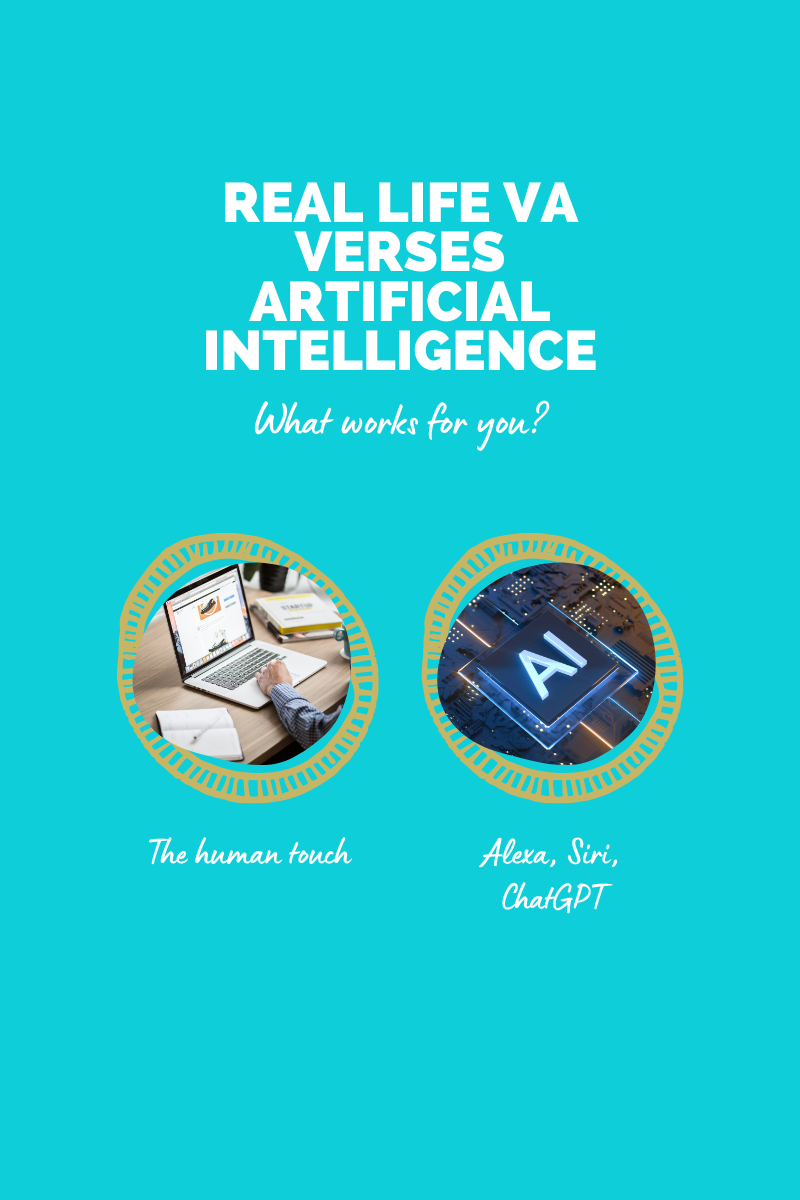

Virtual Possibilities Blog